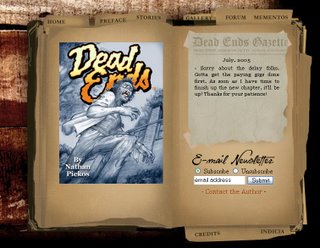Tips and tricks 
Some of you asked me how do you do to follow the text around an image (basically what is happening in this post) I think it could affect "almost" all So I try to explain it briefly.
As in all things is not the solution 'only ever ... the most 'simple (I think) and' to define a type selector
class (not advanced) named
image for positioning the image in which such a float is attached to the left and a margin of 3 pixels:
. Image {float: left; margin: 3px;} I remind you that the syntax to define a CSS selector
be used as the name of a class requires the use of a "
. " (paragraph) immediately prior to that name. In contrast, the syntax for defining type selectors
id (advanced) requires the use of a "
#" (pound sign, sharp), instead of "
. .
class that will go then 'given to the image tag like this:
\u0026lt;img src="immagine.gif" alt="descrizione immagine" class="image"/> Have fun!
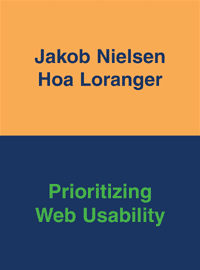
 Sometimes the distraction ... Much has been talked about the dilapidated state of good Web Usability (ran in 2000) that we missed the new edition. Even already translated into Italian by apogee. I gave a quick look and the impression is positive. Discuss this issue again. Meanwhile, a glance at the title, which in Italy is changing and a nod to those who have heard of Web 2.0.
Sometimes the distraction ... Much has been talked about the dilapidated state of good Web Usability (ran in 2000) that we missed the new edition. Even already translated into Italian by apogee. I gave a quick look and the impression is positive. Discuss this issue again. Meanwhile, a glance at the title, which in Italy is changing and a nod to those who have heard of Web 2.0.